We’ve streamlined the configuration process so that all the theme’s settings are available in one place. Users can now add Google Analytics code and custom scripts to the Header and Footer sections, all from the same page. Other integrations, such as our Site Alerts plugin and Search.gov, will also have their settings here.
We’ve added the ability for users to configure a default image for featured images. Users can assign this image to display on various post types such as Posts, Pages, and Media.


This release unifies the visual experience between the frontend and backend, providing cohesion. As you can see in the screenshots below, each color style variation that ships with CivicPress is represented in the backend.
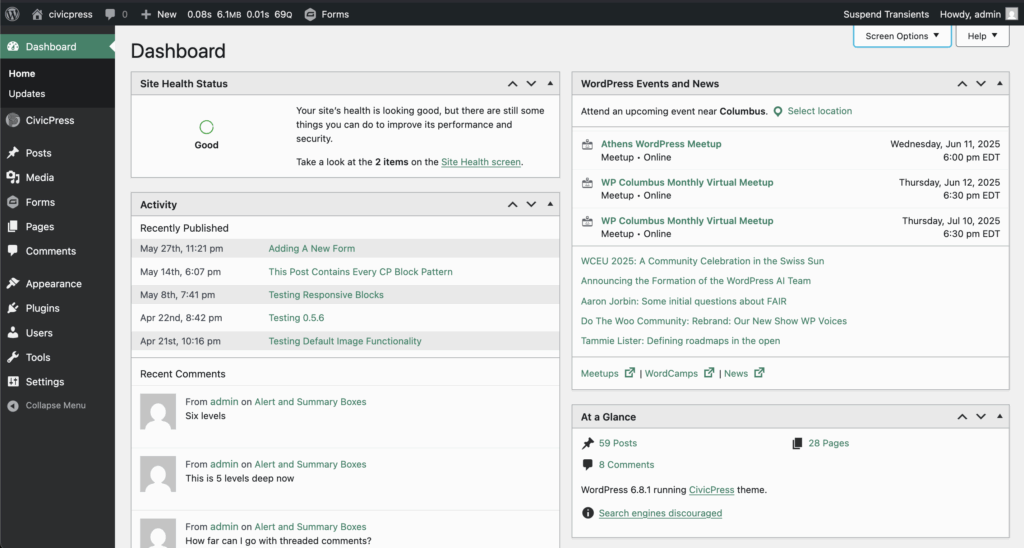
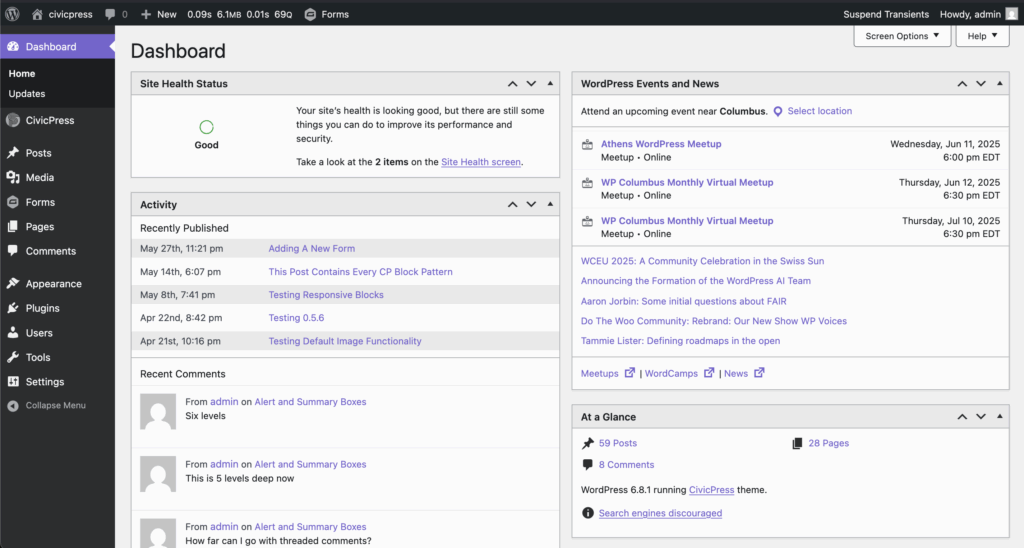
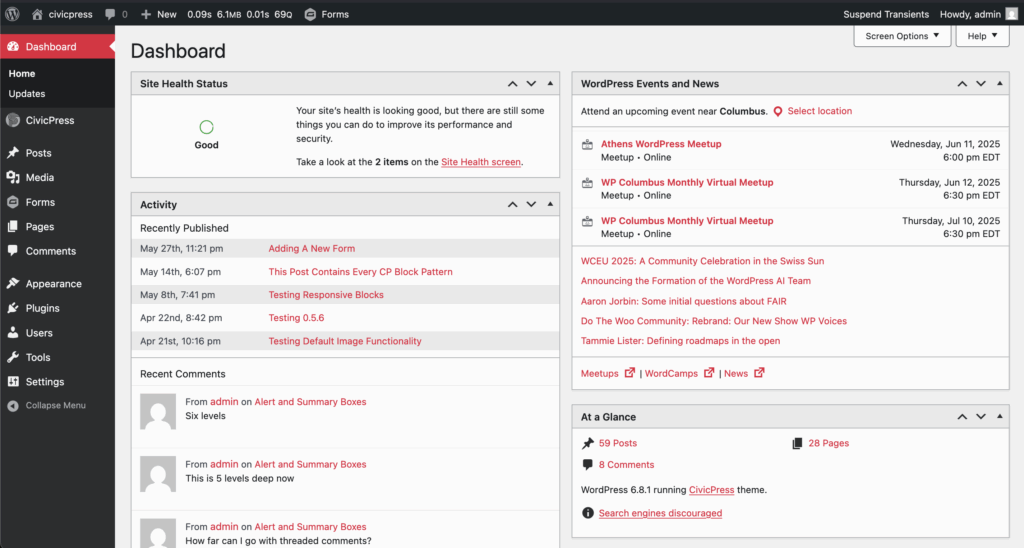
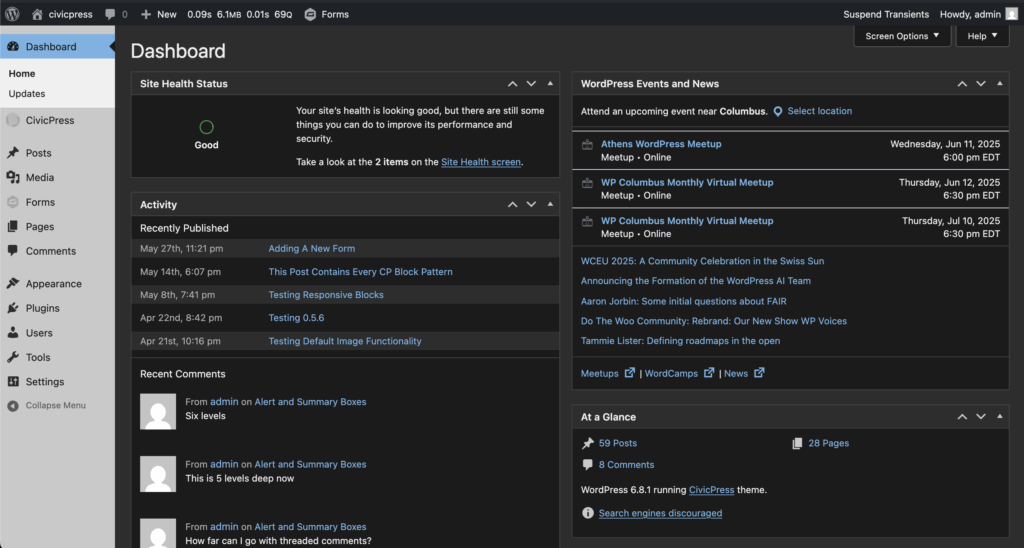
Introducing Form Templates
Forms provide the ability for citiziens to have direct communication with government entities and municipalities. This release lays the groundwork for purpose-built Form templates.
Our first template, “Report a Pothole”, is a fast, flexible way for citizens to report potholes in their community. Even though it’s a template, it remains fully customizable.
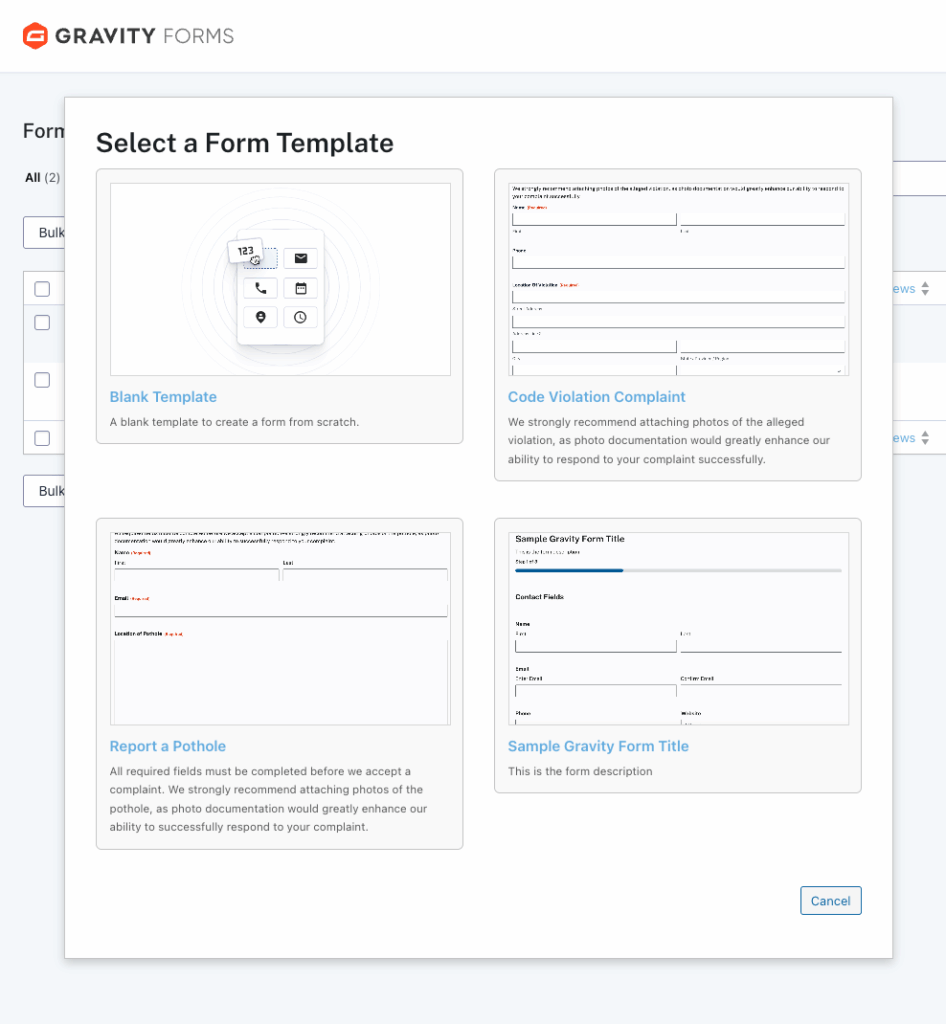
This is the first of many templates tailored to government and municipality needs. Additional templates will be provided in future releases.
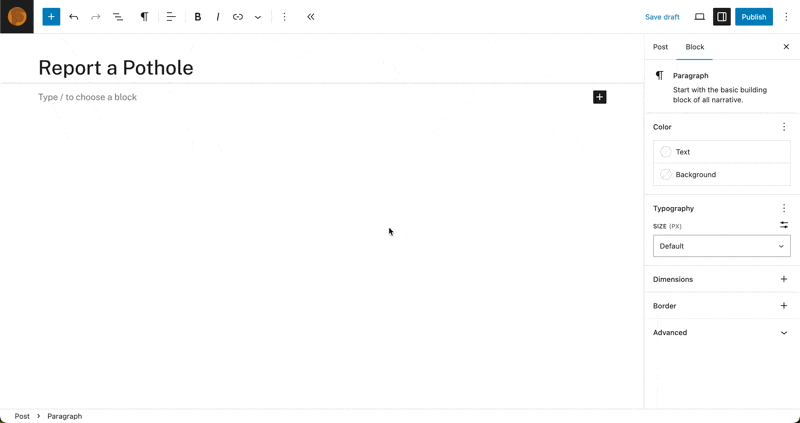
CivicPress 0.6.0 simplifies site management, enhances visual consistency, and supports ways to generate better citizen engagement. Take it for a spin and see the improvements firsthand by checking out the CivicPress demo.
